Uploading and defining the type of video and photo files
Here is where your business begins! Choose between 3 types of video to start your channel:
Teaser Video: That is the best way to convince fans to sign for your monthly subscription or to buy some of your paid videos. Show the best you can do within up to 8min.
My Party: Exclusive content you produce for your fans. Only signed members of Your Party can see and interact with it.
Paid Video: Make use of Paid Videos as another incoming stream. Free your creativity and show your fans content they haven't seen before - After selecting the "Paid Video" button, you can specify the amount you charge for your content.
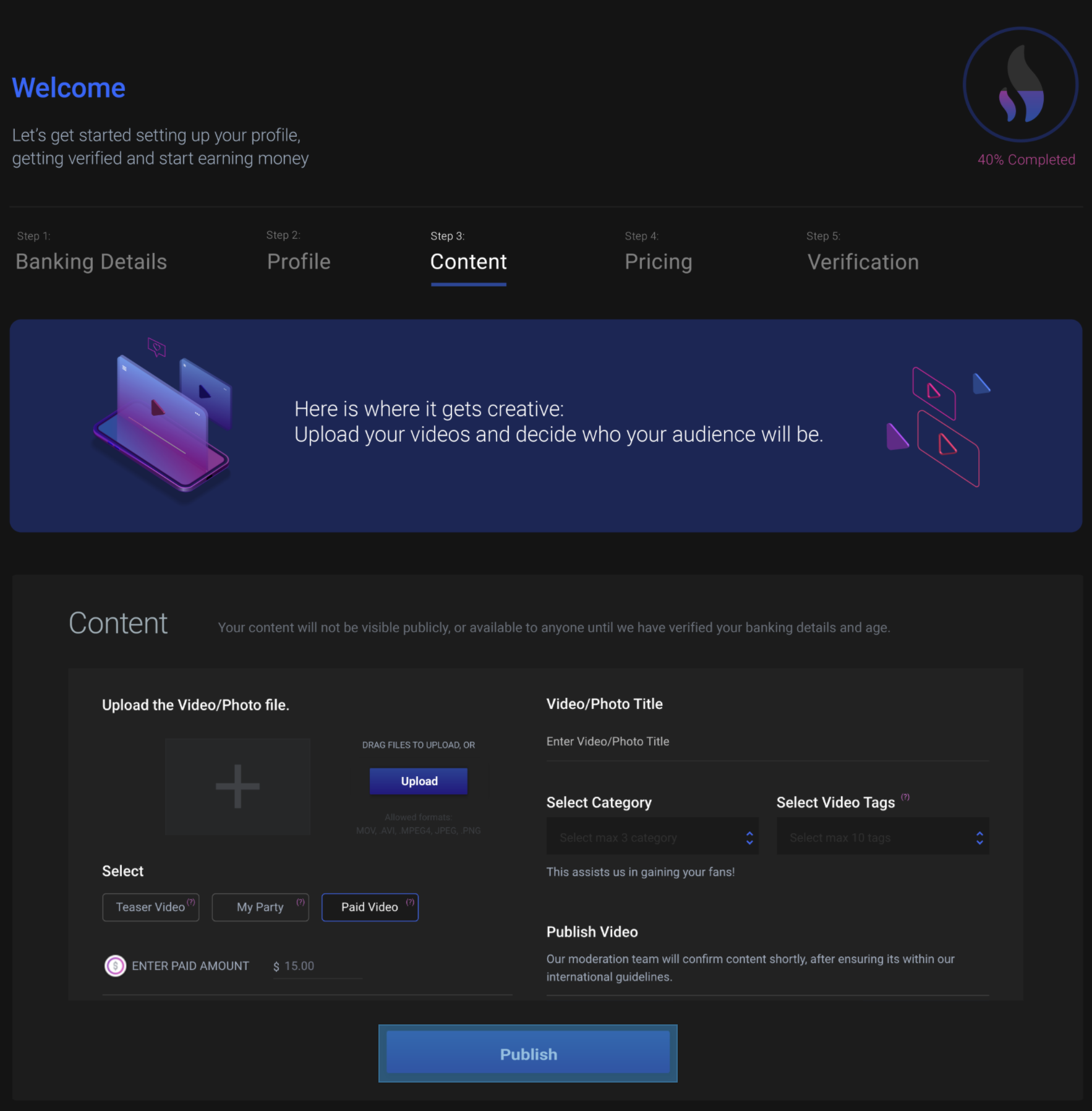
View of the Content section
Editing the details
Once you upload and select the appropriate type of content, you will be asked to add a name and choose the categories and tags that are most representative of your material.
Choosing Categories
It's important to choose the right categories, so your content can be displayed in the most appropriate section of the website. Choose carefully, since you can select only 3 categories. You can edit this information later, so don't worry if you are unsure. You can have more insights into how to choose your Categories here.
Choosing Tags
Tags help users find the specific content they are looking for. Choose them wisely according to your content, and don't overdo it. Tags that don't match your content will only play against you, so try to stick with the most relevant ones. You can use up to 10 tags.
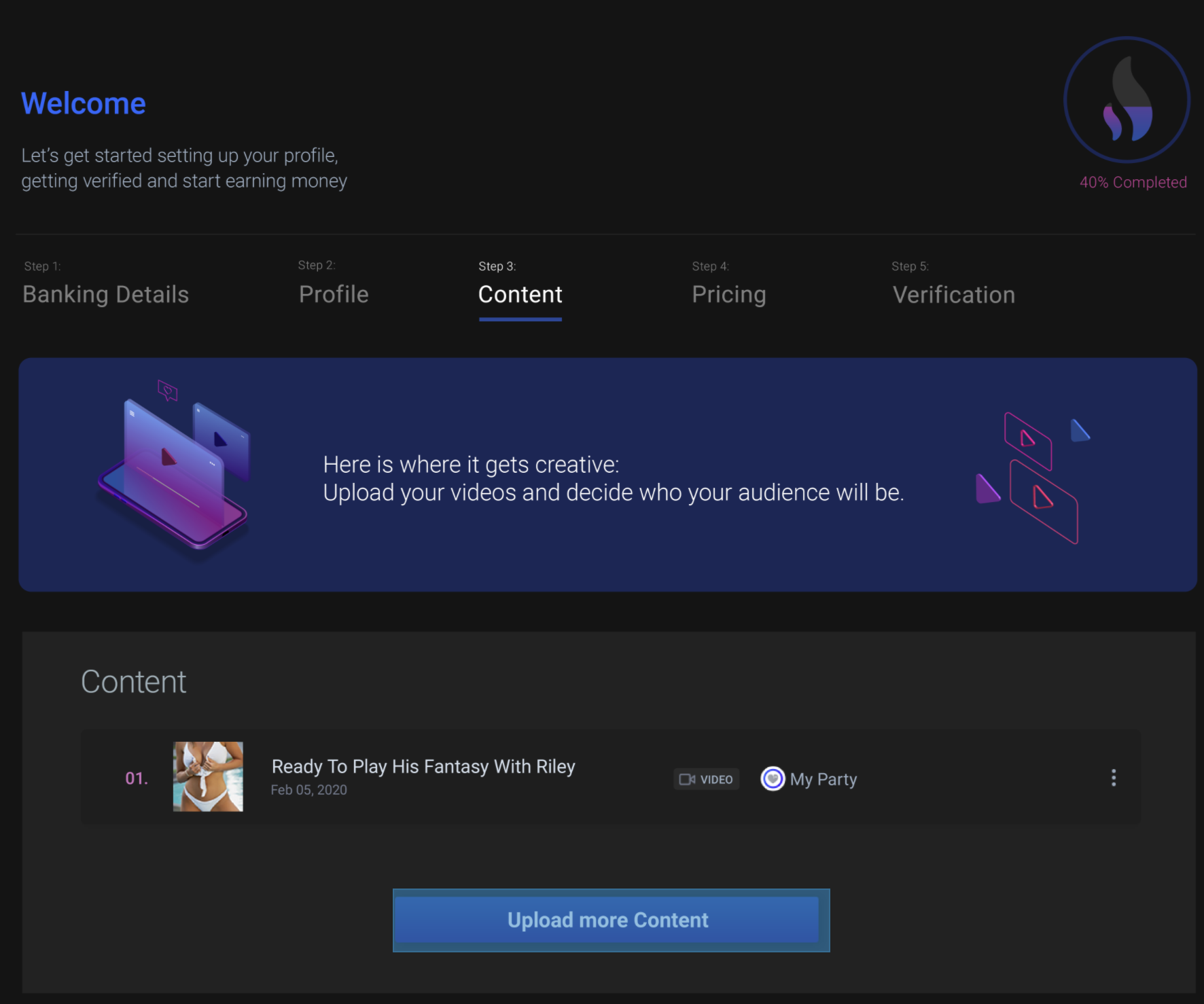
List of content uploaded
You can upload as many content as you want!
Check out the next step: Step 04 - Pricing